
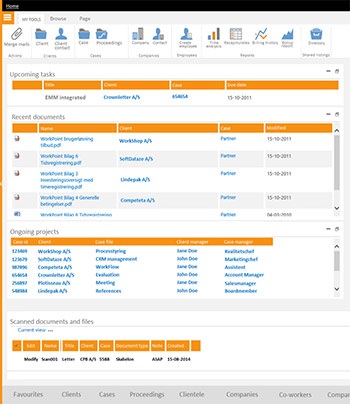
 Manage Everything
Manage Everything
Efficient management of contacts, emails and documents has become a business-critical factor. So too has efficient management of workflows in cases and projects. WorkPoint is a business-critical tool building atop SharePoint as a platform for knowledge-sharing and bridging the gap to Office. By employing WorkPoint, you are afforded a standard, configurable solution tailored to your sector.
With WorkPoint you have a central cockpit from where you can manage all processes and workflows. WorkPoint affords an overview of business-critical data such as documents and emails throughout the organisation. Offering a uniform structure, you will have more time to deal with the actual tasks and reach the goal sooner.
Quick and easy integration with Office WorkPoint structures all data through SharePoint, bridging the gap to the Microsoft Office Suite – e.g. MS Outlook, Word, Excel, and PowerPoint. Integrating WorkPoint with Office makes it possible to affiliate emails, attachments, various documents, and contacts in Outlook with a specific case, project, task etc.
Try WorkPoint 365 for 30 days – entirely free
Navigate safely in the cloud. Take full advantage of SharePoint Online and integrate with Office 365. Implement business-critical processes in your cloud-solution. Try WorkPoint 365 for 30 days - entirely free.
Call us today or Contact Us »
 Contact Us
Contact Us
Phone: 020 7099 6039

Compose WorkPoint so the solution suits your requirements
Build and expand upon WorkPoint to make it suit your requirements – whether you are in need of a coordinator of business-critical processes, or are oriented towards case or project management.

Project tool for efficient gate and risk management and quality assurance
WorkPoint is an efficient information management tool for projects, which makes it possible to execute and review in a single system. It is a tool to automate processes, manage the allocation of tasks, execute projects with efficient document and email management, and keeping a focus on quality assurance, risk management, gate management, and reviewing.

Efficient case management with standardised workflows and procedures
WorkPoint offers efficient case and document management in all processes, resulting in uniform oversight of all cases in the organisation, as well as affiliating all clients, stakeholders, information, masterdata, documents, and emails with individual cases. Automated versioning of documents ensures that all changes and approvals are always registered.

Contacts management with intuitive document and email management
Gain an overview of contacts, correspondence, and current tasks. WorkPoint’s contacts management system offers you a complete overview of collaboration partners and meetings as well as the entire correspondence of the organisation. Adding to this, it affords access to important documents, agreements, collaborative work with partners, and more.

Journal important emails and attachments directly to a folder
Many companies receive critical information and documents via email. WorkPoint ensures important emails do not end up in the inbox of the individual employee, but are viewable by all, and are instantly affiliated with the case or project, the emails concern. By utilising the simple drag and drop functionality in Outlook, emails and attachments can be affiliated directly to a folder/archive.

Efficient management of workflows and processes
WorkPoint is an efficient tool for managing workflows and processes. If you need to systemise procedures and workflows, WorkPoint easily and elegantly guides you through all phases. WorkPoint is a robust tool for managing the allocation and execution of tasks, ensuring high quality and minimising the human error risk. In addition, WorkPoint affords an efficient reviewing tool.
As good as it looks
SharePoint is a powerful platform but, like many advanced business applications, it can be extremely picky about the way that designs and customisations are implemented. So much so that a few mistakes in the code and styles that make up its 'master page' templates may even render parts of it unusable or invisible – which often becomes apparent only months after launching a new system, when users start to use its advanced features.
Another common mistake is to design only for the content and elements of a few pages and screens, rather than considering the requirements for the whole system. When users then create new content and workspaces, using the unbranded out-of-the-box tools, your SharePoint will soon resemble a bazaar –colourful perhaps, but completely inconsistent.
Sharepoint City's experienced designers know how to avoid the pitfalls, and provide you with design solutions that retains the flexibility of SharePoint while managing the risk of uncontrolled sprawl.
FLY HIGH FROM THE VERY FIRST DAY – no time-consuming or costly development
| Developing business-critical processes in SharePoint requires a lot of specialist development in order to reap the full benefits of the platform. It is a very time consuming and costly process. In addition, it is risky, because the outcome of the finished solution is unknown. WorkPoint is a standard solution building atop SharePoint, tried and tested in an array of industries. The financial investment and the complexity of specialist development of SharePoint is avoided in its entirety. |
WorkPoint is available in three versions: Hybrid, Cloud, or 365 (license or lease). Select a lease agreement and avoid concerns about operating costs, crashes, server updates, or software upgrades. With a per-user-per-month solution, there is no contingencies. This makes the solution appropriate for even smaller organisations with an expressed need for document and project management. |
 |
 |
 |

